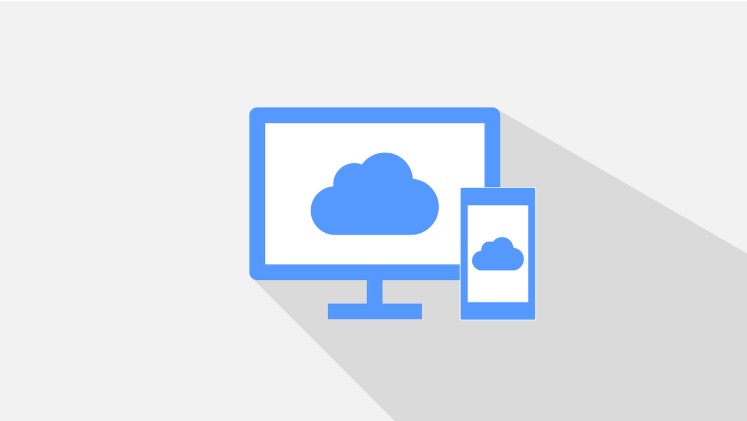Microsoft 365 is more than just Word and Excel—it’s a comprehensive platform designed to enhance collaboration, improve security, and streamline operations across devices. With powerful apps like Teams, OneDrive, Outlook, and newer tools like Power Automate and Planner, Microsoft 365 empowers businesses to work smarter.
For businesses in Cleveland, Akron, and across Northeast Ohio, partnering with the right IT support company can make all the difference when it comes to using Microsoft 365 to its fullest.
🔍 What Are the Key Features of Microsoft 365?
Microsoft 365 provides a secure, cloud-based ecosystem for communication, productivity, and data protection—perfect for businesses of all sizes across Ohio.
Key apps and features include:
- Microsoft Teams – Chat, video calls, file sharing, and app integration
- OneDrive – Secure cloud storage and remote file access
- Word, Excel, PowerPoint – Real-time co-authoring and document editing
- Power Apps & Power Automate – Custom workflows and low-code app building
- Microsoft Planner – Task and project management made easy
- Microsoft Forms – Create surveys, quizzes, and collect feedback efficiently
Microsoft 365 also offers enterprise-grade cybersecurity, including multi-factor authentication, data encryption, and compliance tools—making it a smart choice for organizations seeking managed IT support and data protection.
💡 How to Optimize Your Microsoft 365 Experience
To get the best return on your Microsoft 365 investment, you need a solid strategy—especially if you’re a growing company in Cleveland or Akron. Here are 10 proven ways to unlock its full potential:
✅ 1. Embrace Collaboration Tools
Leverage Microsoft Teams by setting up project-specific channels, integrating with SharePoint, and encouraging daily communication via chat and video meetings.
✅ 2. Customize Your Digital Workspace
Tailor your Teams and SharePoint sites to reflect your brand, workflows, and team structure. A personalized interface improves user adoption and productivity.
✅ 3. Automate Repetitive Tasks
Use Power Automate to streamline everyday business processes—like approvals, notifications, and data entry—saving time and reducing errors.
✅ 4. Focus on Data Security
Implement built-in features like Advanced Threat Protection and Azure Information Protection to safeguard sensitive data and stay compliant with regulations.
🛡️ Pro Tip: Partner with a local IT support company in Cleveland or Northeast Ohio to monitor and manage your Microsoft 365 security settings.
✅ 5. Provide Ongoing Training
Microsoft 365 is constantly evolving. Encourage staff to use Microsoft Learn and other training platforms to stay ahead and explore new features.
✅ 6. Work with Experts
Engage with an experienced IT support provider to ensure you’re using Microsoft 365 to its full potential. An expert can help with configuration, security policies, and user onboarding.
✅ 7. Manage Time and Email Efficiently
Use Outlook’s Focused Inbox, Quick Steps, and shared calendars to reduce email clutter and improve time management.
✅ 8. Enable Secure Remote Work
Ensure all devices—PCs, Macs, tablets, and smartphones—have secure access to Microsoft 365. This supports hybrid and mobile work across Ohio businesses.
✅ 9. Leverage Microsoft Planner
Simplify project tracking with Planner, which gives teams a shared visual dashboard to assign tasks, check progress, and meet deadlines.
✅ 10. Collect and Analyze Feedback
Use Microsoft Forms to create surveys and collect customer or employee feedback—ideal for HR, marketing, and service teams.
🚀 Take the Next Step with Microsoft 365
Ready to transform the way your business uses Microsoft 365?
As a trusted IT support company serving Cleveland, Akron, and the Northeast Ohio region, we specialize in helping businesses:
- Set up and configure Microsoft 365 environments
- Provide ongoing Managed IT support
- Train teams on collaboration, automation, and security features
- Protect data and maintain compliance
👉 Schedule a free consultation today at 216-771-1600 or click HERE
Lets talk about how we can help your team get more from Microsoft 365 with expert support, training, and customization tailored to your business needs.